SIRS Results
Student Instructional Rating Survey, Numeric Results
Students
Faculty and Staff
Student Instructional Rating Survey Results
The Student Instructional Rating Survey (SIRS) is conducted university-wide at the end of each semester, gathering student comments about their experiences in the classroom. The results are used by the individual instructors, departments, schools and the University as part of the teaching evaluation process, along with peer observation, teaching portfolios, and other direct and indirect measures. Faculty are asked to provide summaries of the student survey statistics for personnel decisions such as tenure, promotion or merit-based pay. The student opinions reflected through SIRS are an integral part of the larger process.
- SIRS results for the most recent semester will be posted approximately 10 – 12 weeks after the end of the semester, e.g., Fall results are published in late March.
- Results include data for Fall and Spring semesters only, for the past 10 years.
- Comments about improving this web site are welcome at otear@rutgers.edu
SIRS is administered by the Office of Teaching Evaluation and Assessment Research. More information about SIRS deadlines and processes is available on the main OTEAR web site.
Writing Constructive Feedback
Student feedback plays an important role in improving instruction and course delivery. Your comments can help instructors learn about their teaching strategies and provide valuable insight for departments planning and designing future courses. The results are used at multiple levels by the individual instructors, departments, and schools to support ongoing assessment.
Tips for Giving Constructive & Meaningful Feedback
- Focus on your learning experience—Share how aspects of the course content and instruction helped or hindered your understanding of the material. Think about what supported your learning and what could be improved. Consider elements that can be changed (the time of a course in the morning is typically out of the instructor’s control).
- Be respectful—Your feedback is a professional communication and comments should be relevant to the course content or instruction. Derogatory or offensive language is inappropriate and unhelpful.
- Be clear and specific—Provide examples and constructive suggestions about activities, assessments, discussions etc.
Examples of Constructive Feedback:
|
Less Helpful (something the instructor can’t change like the time of the class) or Vague (would someone reading your comment ask why?) |
More Helpful (specific and reasonable improvements to assist your learning or explanations of how the course helped you learn) |
|
“The instructor was awesome!” |
“The instructor used a variety of activities to keep me engaged throughout the class and was genuinely concerned about my learning” |
|
“Improve organization of the class” |
“The syllabus and Canvas gave no indication of what was due each class, where or how you had to submit, and these details were often buried in Canvas and difficult to find.” |
|
“Tests were not on what I learned” |
“It was difficult to know what topics to review for an exam and it would have been helpful to have a review guide that explicitly detailed the relevant material.” |
Frequently Asked Questions
This website and the content therein, including the Student Instructional Ratings Survey data, is Rutgers’ proprietary and confidential information and protected by copyright and trademark laws and various other intellectual property rights and unfair competition laws of the United States, foreign jurisdictions, and international conventions (“Proprietary Information”). You are allowed access to this Proprietary Information solely contingent on your permissions granted to you by Rutgers based upon your student or employment status within Rutgers and corresponding NetID (“Permitted Access”).
By accessing this website, you agree to keep the Proprietary Information confidential and not to disclose, aggregate, alter, copy, or share the Proprietary Information without Rutgers’ prior written consent. You may discuss the Proprietary Information solely with those persons who have Permitted Access. You understand that improper dissemination of this Proprietary Information would materially damage Rutgers, and if improperly released, Rutgers will seek appropriate action for any violation of Rutgers’ policies.
Please be advised that the University Counsel has determined that posting Student Instructional Rating Survey information for Teaching Assistants must cease as of Fall 2004 because of the requirements of the Family Educational Rights and Privacy Act (FERPA) (20 U.S.C. § 1232g; 34 CFR Part 99). Therefore no records for any Teaching Assistants will be available on this site as of Fall 2004 and for future terms.